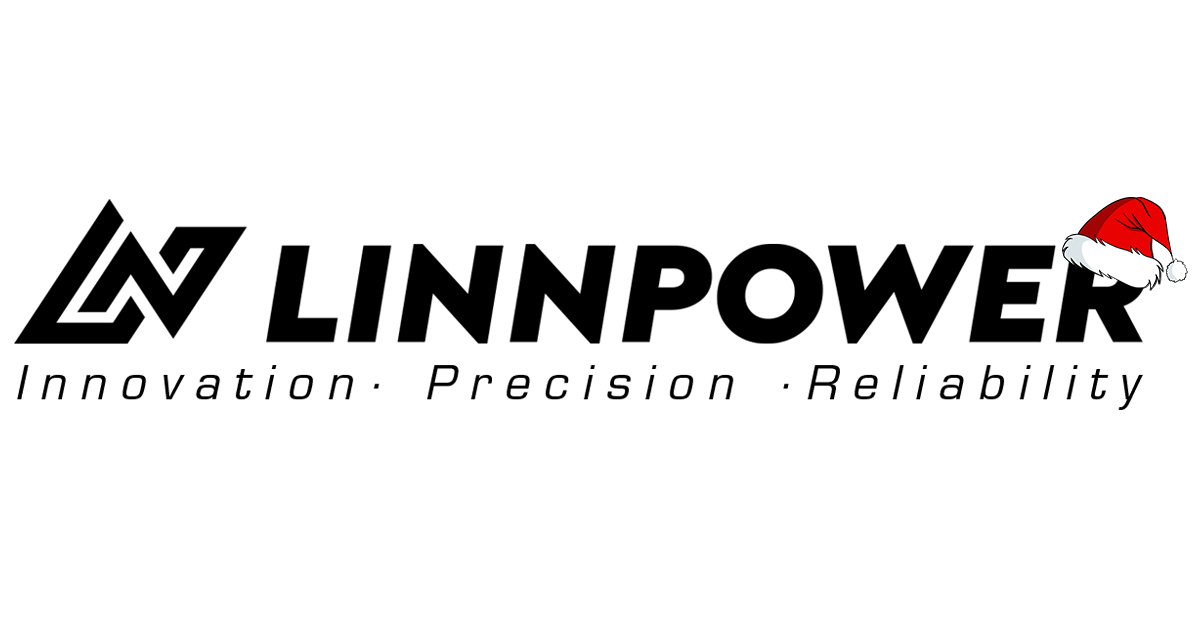How to Adjust the Bushing of the EVO MK-1 Channel Truck
Properly adjusting the bushing on your EVO MK-1 electric skateboard's channel truck is essential for optimizing your ride. Whether you want to enhance stability at high speeds or improve maneuverability for tight turns, this guide will walk you through the process step by step.
Tools Needed:
- H4 Hex Key
Step-by-Step Guide:
1. Locate the Bushing Adjuster:
The bushing adjuster is located on the hanger of the truck. You’ll need to use the H4 Hex Key to make adjustments.
2. Adjusting the Front Bushing:
- Clockwise Adjustment: Tightens the bushing, which will increase the turn radius and make the board feel more stable at higher speeds.
- Counterclockwise Adjustment: Loosens the bushing, which decreases the turn radius, making the board more responsive and easier to carve.
3. Check the Balance:
As you tighten or loosen the bushing, a gap between the bushing and hanger may appear or close. Make sure to keep the gap consistent on both sides to maintain balance.
4. Repeat for the Rear Bushing:

Follow the same process for the rear bushing, ensuring that both sides are adjusted similarly.
5. Test the Setup:
- Stand on the board and shift your weight side to side. The tension should feel nearly balanced.
- Take the board for a ride and make further adjustments based on your riding preference.
Tips:
- Tightening the Bushing: Increases stability, ideal for high-speed riding.
- Loosening the Bushing: Enhances maneuverability, perfect for carving or tighter turns.
Fine-tuning these adjustments can significantly improve your riding experience on the EVO MK-1. By customizing the bushing settings, you can achieve the perfect balance between stability and maneuverability, tailored to your riding style.