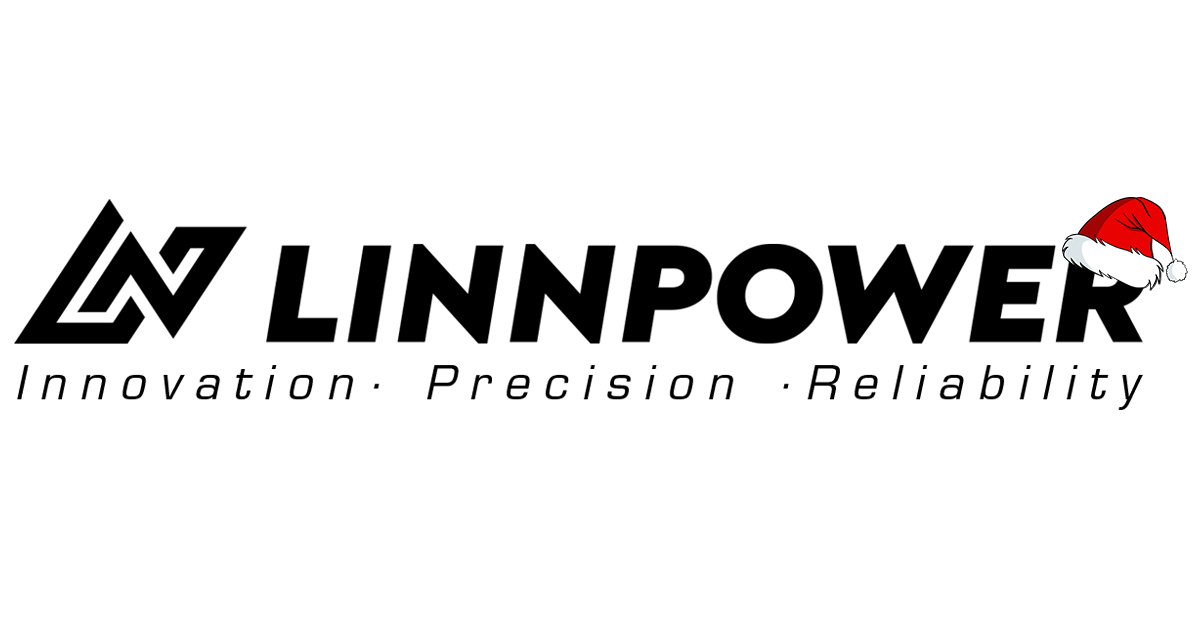Introduction
Are you new to the TUYA SMART APP for LINNPOWER EVO MK-1 electric skateboards? This comprehensive guide will walk you through the process of downloading, installing, and utilizing the app to its fullest potential. Whether you're a seasoned rider or just starting out, mastering the TUYA SMART APP is a breeze with our simple instructions.
Step 1: Download and Install the TUYA SMART APP
To begin, head over to the App Store on your smartphone and search for the TUYA SMART APP. Download and install the app onto your device.

Step 2: Registration and Guest Access
Once installed, open the app and you will be prompted to register an account. If you prefer not to sign up, you can select the "Try as Guest" option to explore the app's features without committing to an account.

Step 3: Navigating the Interface
Familiarize yourself with the app's interface by following the on-screen instructions. It's designed to be user-friendly, making it easy for you to understand and control your electric skateboard settings.
Step 4: Pairing the Remote Control
Turn on your electric skateboard's remote control. Within the app, tap on "Add Device" and grant the app permission to access your device's Bluetooth and location services. This will allow the app to detect and connect to your skateboard.
Step 5: Connecting and Customizing
After a successful connection, you can start using the app to its full potential. Tap on "Funcs" to access a range of adjustable parameters that allow you to fine-tune your skateboard's performance to suit your preferences.
Conclusion
The TUYA SMART APP is your gateway to a more personalized and enhanced electric skateboarding experience. With this guide, you're now equipped to make the most out of your LINNPOWER skateboard's features and settings.